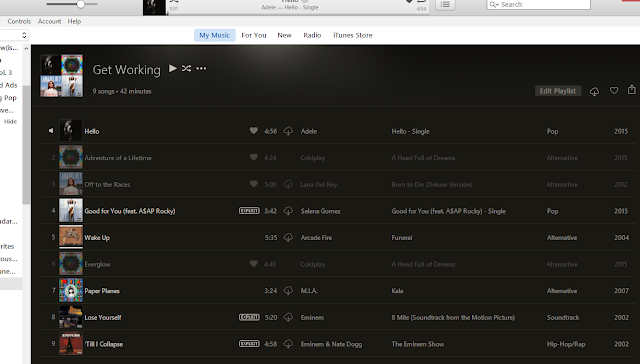Disabled iTunes Playlist Tracks
I recently upgraded to iTunes 12.4 on my work laptop (Windows 10) and noticed some weird behavior with some playlists and songs. As you can see in the screenshot below some of the tracks are grayed out, but I can't figure out what it means. If I double click on them they play fine, but the grayed out tracks are skipped when transitioning to the next song. For example, double clicking on Adventure of a Lifetime will play it, but once it ends, the next track that plays is Good for You.
I initially thought the difference was because my iCloud Music Library has a combination of purchased, iTunes Match and Apple Music tracks. However, after looking at the Get Info pop up I found the grayed out tracks were all Apple Music sourced (Off to the Races, Everglow), but there were also Apple Music tracks that weren't grayed out (Hello, Paper Planes). There is also a mix of Loved and Not Loved tracks. I tried downloading from iCloud for some of the tracks, but that didn't seem to help.
At quick glance it is only happening to this playlist, but if I go to the Artist view and look up Coldplay or Lana Del Rey the albums with the grayed out tracks are also grayed out.
The Fix
I did some searching online and was able to fix it by right clicking on the songs and choosing the "Check Selection". Not sure what this feature is for, but it causes the tracks to not be included in continuous track playing.