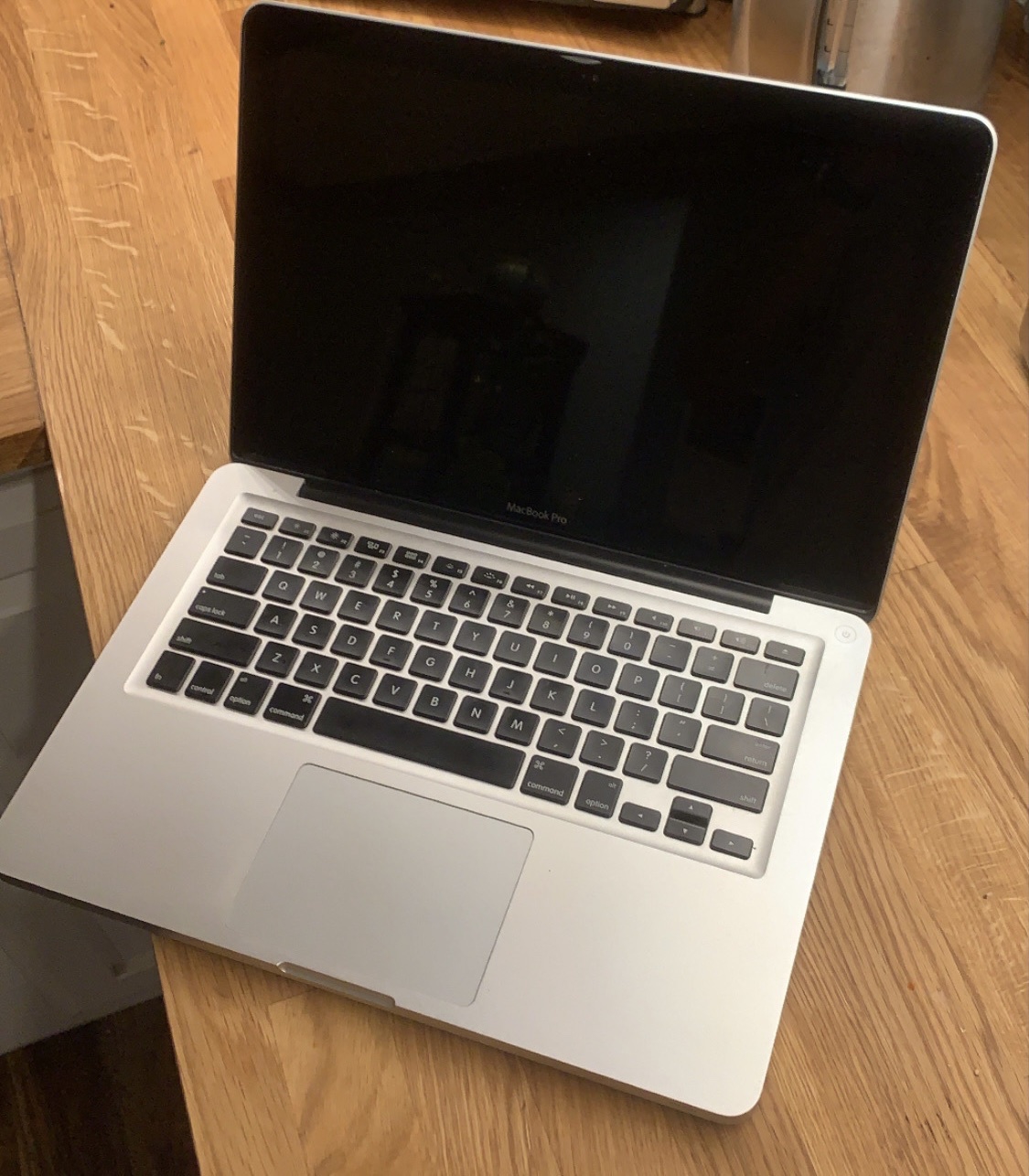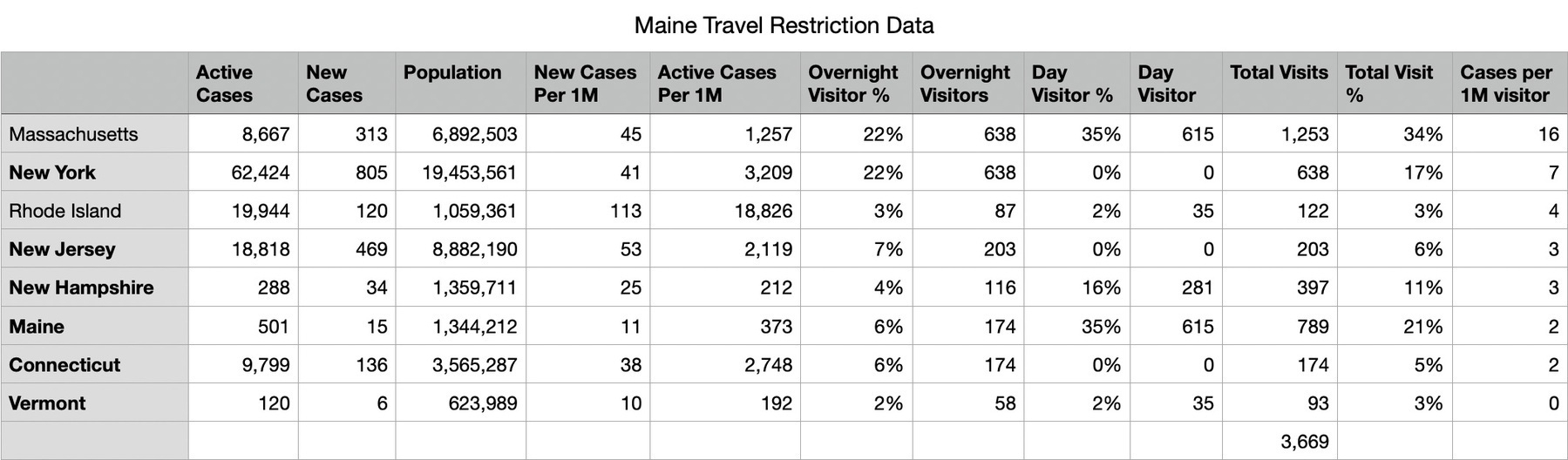Turkish Coffee
I love coffee and last year I added a few new things to my bag of tricks. Last Christmas my in-laws bought me a coffee roaster and every three days I fire it up and make some fresh beans for my espresso machine. It has been fun learning how to roast, but it has also saved me from going to the local coffee shop every couple weeks to buy a bag of beans.
I also learned about Vietnamese style coffee by finally getting around to learning how to use my Vietnamese coffee brewer. It was really fun to research the various brewing techniques and make an educated guess based on all the different videos and blogs out there on the subject.
This year for Christmas my in-laws continued with the new tradition and are helping me expand my coffee horizons even further with Turkish coffee. The first present I opened was the coffee pot called a cezve as well as a wooden spoon. The next up were the cups or fincan and saucers which are about the size of the small espresso cups. The last present included finely ground turkish coffee and some special spices.
The next day I spent thirty minutes researching on the internet to see how I was supposed to properly brew cofee in the cezve. There were lots of different videos and most of them had similar instructions, but each one had its own special technique for one part of the process. I weighed the various options and came up with my plan. The following steps were for creating two cups of coffee.
- Add a teaspoon of the special spice to the cezve
- Add a teaspoon of sugar to the cezve
- Stir the spices and sugar to combine them
- Add about 3 fincan cups of cold water to the cezve
- Stir it up a little bit to mix the dried ingrediens with the water
- Turn on one of the burners on the stove to low
- Put the cezve over the heat and keep a close eye on it
- Bubbles will start to form where the surface of the coffee meets the side of the cezve, a little after that happens but before the foam starts filling in you should remove it from the heat
- Using the wooden spoon scoop the top layer of foam evenly into each fincan
- Put the cezve back on the heat very briefly until it starts bubbling a little bit
- Remove it from the heat and carefully fill up the fincan, taking care to pour so you don’t interfere with the foam
- Serve with fresh water and a sweet treat
Some videos recommended completely mixing the contents of the cezve before adding the heat instead of just loosely mixing it. Another part that will require fine tuning and practice is the time of the scooping of the foam and the subsequent pouring of the coffee. There is a very fine balance around when you scoop the foam and how long you heat the coffee. Overall the entire process should take about 7-10 minutes. Thankfully there aren’t too many different knobs and levers to mess with so I should be able to find a sweet spot after about a half dozen or so attempts.